Lookups and FieldsContract Management
Updated:
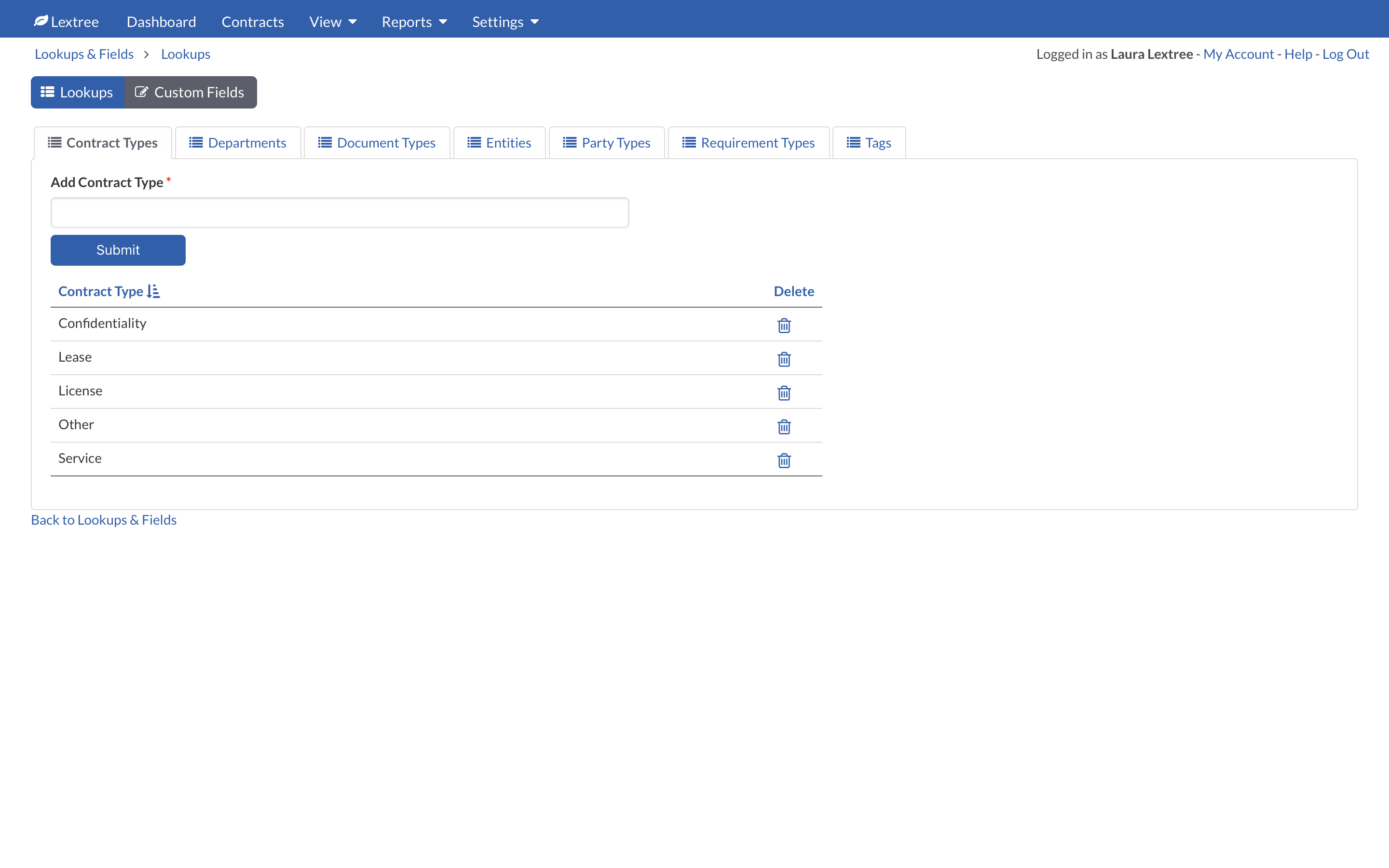
Admin users may add and edit selection options for certain multiple choice fields at Settings > Lookups & Fields (not all multiple choice fields are customizable - some have fixed selection options related to various system functions).
In order to add or edit selection options for a customizable multiple choice field, do the following:
- Click on the Lookup tab that corresponds to the field where you would like to add or edit selection options.
- You can edit any selection option by clicking on it or add new selection options by using the Add field at the top of the list.

Tags may be created and edited by Admin users in the same manner as all other lookups at Settings > Lookups > Tags. However, tags may also be created by Editor users as they add or edit contract records. If you use tags for multiple purposes, you may want to use two part names such as Department: Finance or Location: Springfield.