Management
- RequirementsSupportRequirements enable users to track obligations related to each entity such as annual reports. Editor users may view and update requirement records.March, 19 2024
- Saved ReportsSupportSee the power of saved reports in Lextree for Contract Management. Learn how to leverage both static and dynamic reports for better analysis.March, 19 2024
- Saved ReportsSupportSee the power of saved reports in Lextree for Entity Management. Learn how to leverage both static and dynamic reports for better analysis.March, 19 2024
- Start and Complete TaskSupportWhen you select start from the Assigned to Me page, Lextree will display the appropriate page to complete the task: Draft POC, Comment on Survey, Upload Document, or Other.March, 19 2024
- Subscription OrdersSupportOrders is where you can track all your subscriptions and purchases, including the annual base subscription and access to additional facilities. Licensing is subscription based with unlimited users.March, 19 2024
- Surveys PageSupportThe Surveys page gives you access to the all the Surveys from the Groups to which an administrator assigned you. To see the Survey click on its name: the blue link. To see the Facility details, click the Facility name in blue.March, 19 2024
- Task CommentsSupportTasks are more than a checklist of to-do items. Everyone involved in a task may collaboration by adding comments and documents.April, 15 2024
- Task Menu ItemsSupportThe Task menu gives you access to several functions. There are three menus under Tasks in the menubar.March, 19 2024
- Task WorkflowsSupport
In
Settings > Users & Groups > Task Workflowsyou can create workflows for requests. Task Workflows can be simple or complex.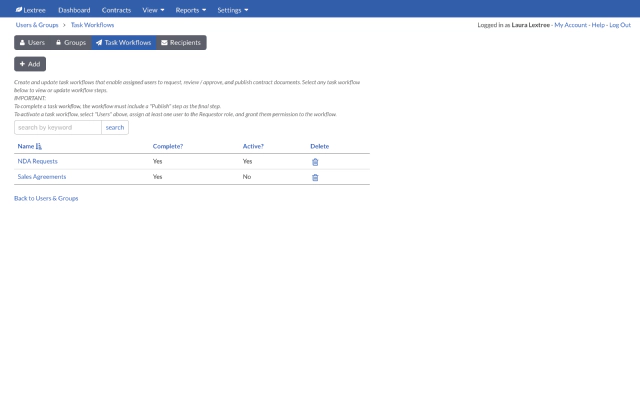
Add Steps to a Workflows
A Task Workflow consists of Steps. Admin users can create workflows with as many steps as needed.
March, 19 2024 - TasksSupportTasks may be assigned to Editor or Reader users. Users will receive an email notification when a task is assigned.April, 15 2024
- Tasks Assigned to MeSupportView all tasks assigned to you by other users or yourself. Tasks are categorized as Open, In Progress, Declined, Completed, and Cancelled.March, 19 2024
- Tasks Requested by MeSupportThe Requested by Me page displays tasks which you have assigned to other users or to yourself. You can cancel a task which you initiated by selecting cancel.March, 19 2024
- View & Update EntitySupportEditor and Reader users may view entity records by going to Entities and clicking on an entity’s Legal Name link. You may view related record details on each of the tabs below the entity summary information (tabs may include Documents, Requirements, Ownership, People, Alerts, Tasks, and Notes).March, 19 2024
- View Alerts MenuSupportAlert emails are sent based on user selections made when adding or editing contract, document, or requirement records. Editor or Reader users may also view alerts in Lextree at Dashboards >
My Alerts(or on theAlertstab of any contract record).March, 19 2024 - View and Update Contract RecordsSupportEditor and Reader users may view contract records by going to the Contracts menu and clicking on a contract’s
Partieslink.March, 19 2024 - View Contract PartiesSupportTo see a complete list of Parties related to your contracts navigate to the menu: View > Parties.March, 19 2024
- View Documents MenuSupportEditor users may view and update document records via the related contract record page or at View > Documents (Reader users have view-only access).March, 19 2024
- View Facilities DetailSupportOn the Facility Details page, you can view information about the Facility and its Surveys.March, 19 2024
- View MenuSupportOn the main menu bar is the View tab. The View tab gives you access to data and functions outside the context of a single entity. It aggregates data across all entities to which the logged in user has access.March, 19 2024
- View Survey CommentsSupportSelect the View Survey Comments button the Survey Details page to see all of the comments on the Survey. Lextree displays comments in a reverse chronological timeline. Simply scroll down to see older comments.March, 19 2024