Contract Management
- Real EstateResourcesLextree streamlines operations for real estate firms, adeptly managing both legal entity and contractual obligations for optimum property value realization.February, 14 2025
- RecipientsSupportA recipient is someone who receives email alerts from contracts, documents, or requirements. All users are potential recipients, but not all recipients are users. If you send an alert to someone who is not a user, that person will receive an email but will not have access to Lextree.March, 19 2024
- Recurring Contract RequirementsSupportLextree supports recurring contract requirements. The recurring requirements feature allows you to have an obligation or event repeat within the span of a contract term.April, 15 2024
- Request and Approval WorkflowSupportTo request a contract or approval for a contract, Users with the Requestor role can access the Request button on the Contracts page. The Request button will start a quick two step process to gather information about the contract and the request.March, 19 2024
- RequirementsSupportThe Contract Requirements tab is a powerful, advanced feature of Lextree. A Requirement is any obligation of either party to the contract that you want to track. Simply select the Requirements tab to see a list of the requirements for a contract.March, 19 2024
- Reset Passwords; Update AccountsSupportUsers can reset their own passwords on the login screen by clicking the
forgot?link next to the password field.March, 19 2024 - Restrict AccessSupportMany organizations want to compartmentalize access to contracts. There are four ways to restrict access to contracts or to otherwise limit features to certain users: groups, roles, document access, and task workflow assignments.March, 19 2024
- Saved ReportsSupportSee the power of saved reports in Lextree for Contract Management. Learn how to leverage both static and dynamic reports for better analysis.March, 19 2024
- Setup for CollaborationSupportCollaboration on contracts and contract management is built into Lextree. There are two pillars of collaboration in Lextree: unlimited user licensing and access controls. Organizations on the Business or Enterprise subscription plans can take advantage of the collaboration features.March, 19 2024
- Sports, Entertainment and EventsResourcesDiscover how Lextree simplifies contract management in high-stakes sports, entertainment, and event sectors, ensuring smooth operations, compliance, and successful event execution.February, 14 2025
- Task ReportsSupportLextree comes with Task Reports built in. Like all Lextree reports, they are flexible to meet your needs.March, 19 2024
- Task WorkflowsSupport
In
Settings > Users & Groups > Task Workflowsyou can create workflows for requests. Task Workflows can be simple or complex.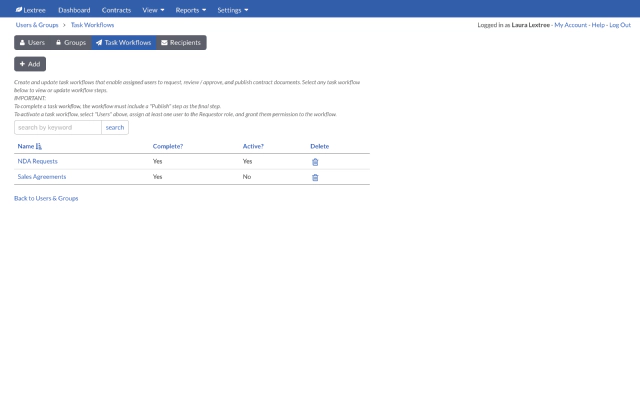
Add Steps to a Workflows
A Task Workflow consists of Steps. Admin users can create workflows with as many steps as needed.
March, 19 2024 - TrashSupportDeleted contract and related records are moved to the trash for future removal.March, 19 2024
- Update Email PreferencesSupportLextree automatically sends weekly reminder emails regarding assigned tasks and requests that have not been completed.March, 19 2024
- Update My Account InformationSupportYou can manage settings for your own account in Lextree from the My Account link.March, 19 2024
- User RolesSupportSet User Roles to control what your users can do in Lextree. Options include Admin, Editor, Reader, and Requester.March, 19 2024
- View Alerts MenuSupportAlert emails are sent based on user selections made when adding or editing contract, document, or requirement records. Editor or Reader users may also view alerts in Lextree at Dashboards >
My Alerts(or on theAlertstab of any contract record).March, 19 2024 - View and Update Contract RecordsSupportEditor and Reader users may view contract records by going to the Contracts menu and clicking on a contract’s
Partieslink.March, 19 2024 - View Contract PartiesSupportTo see a complete list of Parties related to your contracts navigate to the menu: View > Parties.March, 19 2024
- View Documents MenuSupportEditor users may view and update document records via the related contract record page or at View > Documents (Reader users have view-only access).March, 19 2024