How to Fix a Messy Org Chart
Updated:
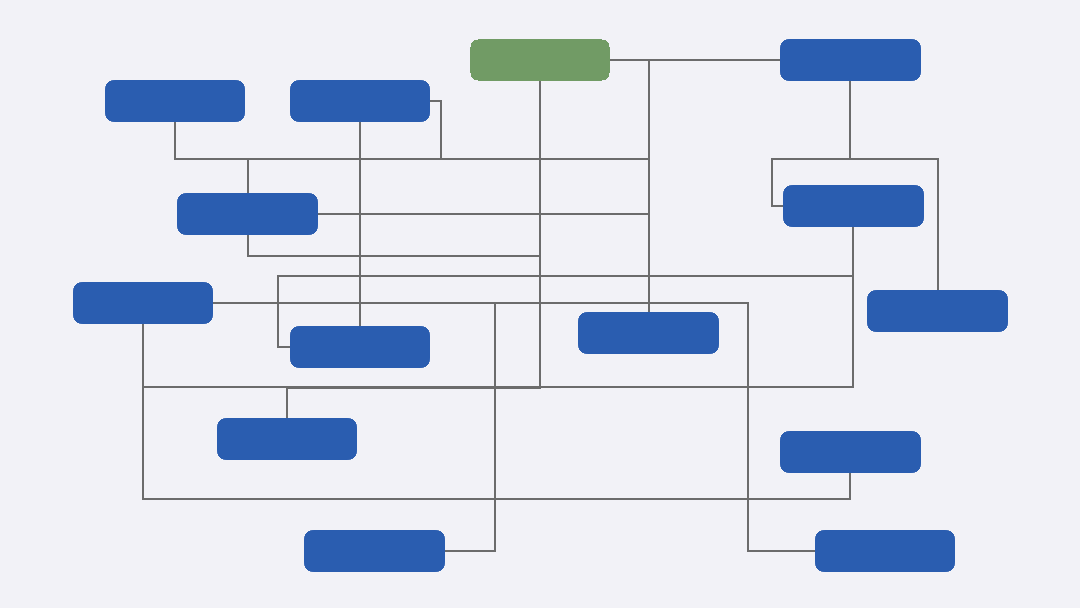

Causes of a messy org chart
There are several reasons a legal entity organizational chart looks like spaghetti and meatballs.
No hierarchy
Hierarchy matters in corporate legal org charts because the relationships convey economic and management rights. Charts which do not show parent and subsidiary relationships fail of their essential purpose. The org chart needs to be ordered from top to bottom.
Incorrect hierarchy
Hand-drawn org charts contain errors because the person creating the chart might not have access to the latest ownership data. Visio1 and PowerPoint2 do not solve this problem.
Line crossing
Lines showing relationships on an org chart are critical. Unlike management-employee charts, there can be many parents, or ownership relationships. The relationships can pass through levels of the hierarchy. Lines become crossed or stacked on top of each other, making the chart impractical to read.
Inaccurate lines
Corporate structures can have more lines than the person drawing the chart can track. Charts might omit a line that needs to be drawn or display one incorrectly.
Incomplete relationships
A more subtle, but persistent, problem with company org charts concerns the nature of the legal entity relationships. Company charts show related entities, meaning those legal entities which are in the corporate family. However, consumers of org charts want to see the unrelated entities too.
The distinction between related and unrelated entities is less a legal and more managerial. Simplistically, every owner or subsidiary is related to its parent or subsidiary by virtue of the equity ownership. It is better to think of a related entity as one that you want to manage. Conversely, an unrelated entity is not part of the corporate registry, but does appear in the ownership chart for an entity.3
Artificial clustering
Clustering entities on a corporate chart improves readability. When charts are hand-drawn, clustering becomes haphazard. The clustering omits entity nodes, or includes them inappropriately. A cluster compounds the problems of line drawing and hierarchy. A poorly conceived cluster can ruin a thoughtful hierarchy with minimal overlapped and crossed lines.
How to fix an org chart
To improve the layout of your org chart follow these steps:
- Focus on immediate parents and subsidiaries,
- Create strict generational levels for hierarchy,
- Let lines direct horizontal placement, and
- Group with a unique node.
1. Focus on immediate parents and subsidiaries
There is no limit to the number of generations which an org chart can show. It is lot to track. To quickly scale an ownership chart, start with the pairwise relationships between a single parent and its subsidiaries, or between a subsidiary and its parents.
2. Create strict generational levels for hierarchy
The single biggest improvement to make a chart both readable and accurate is to create generational rows of equal height. These rows are not visible directly on the org chart, but the results are. These rows control vertical placement. Without any other elements, they reveal the hierarchy of the company.

3. Let lines direct horizontal placement
Once you have vertical placement of the entity nodes (rectangles), you need to place them horizontally. Horizontal placement is exceedingly difficult, because it needs to solve the line-drawing problems while accurately displaying all owner relationships. Remember those relationships might skip generations ‚pass through the vertical hierarchy rows‚ or include related and unrelated entities.
Horizontal placement might change because you discover overlapping pairwise ownership relationships, where you identify an entity which appears on the chart because of a previous relationship. Position the new relationships relative to that one.
Lextree’s organizational chart algorithm does this work automatically for you.
4. Group with a unique node
A better way to group or cluster entities is to add a new node (rectangle) for the group. This is purely a placeholder box. The placeholder might be a reporting segment, business unit or division. The “parent” for the placeholder is the entity which controls the group, although it could have multiple parents like any other entity. The “subsidiaries” are the entities in which you want this entity grouped.
You can leverage Lextree to draw an org chart grouped by segment, division, or business unit. The key is to add a new entity, then make it a parent and subsidiary of the right entities in your corporate registry.
Here is the technique to create those groupings in Lextree:
- Create a new Form of Organization called “Segment”, “Business Unit”, or the type of grouping you want to use (Settings > Forms of Organization);
- Add a new entity and choose your new form of organization from number 1;
- Navigate to the Ownership tab for that entity to add the parents and subsidiaries of the grouping.
That is all you need to do. You can see the effect of the grouping in our article on Warren Buffet’s Berkshire Hathaway Corporate Structure.
The Insurance Segment section of the Berkshire article also shows how you can create structure and hierarchy with this technique.
Automatic Org Charts
You can draw complex legal entity org charts with a variety of tools. Lextree, however, is unique because it handles the ownership structure automatically. Lextree generates a corporate chart which is positioned vertically and horizontally in the optimal way. Line crossing is minimized. The charts are readable and, more important, accurate because they are data driven.
