Create an Org Chart in Lexchart with Lextree Data
Updated:
Lextree creates a dynamic legal entity organization chart to visualize your company hierarchy. You can generate a chart from the perspective of the ultimate parent or any legal entity in the corporate family. Lextree handles the layout for you, but sometimes you need more control over the design.
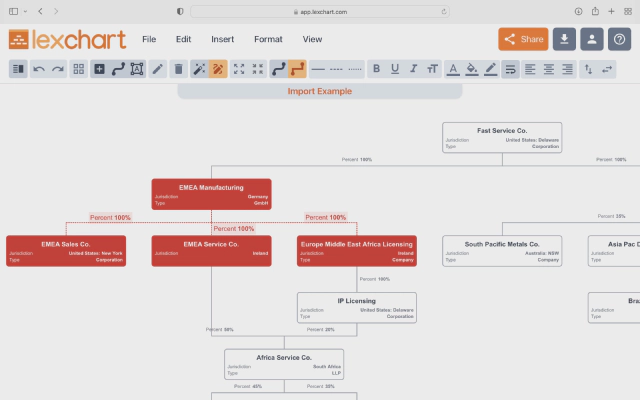
You can now import your Lextree entity relationship data (parents and subsidiaries) into Lexchart for complete control of your legal entity organization chart.
Export Lextree parent and subsidiary data
Follow these steps to export the ownership information from Lextree:
1. Navigate to Reports > Parents & Subsidiaries
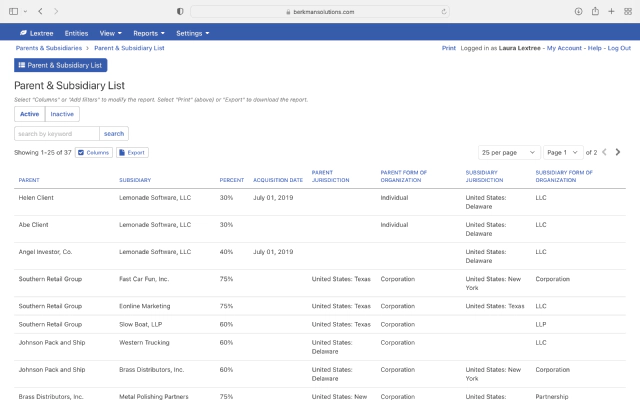
This report shows direct hierarchy relationships between entities. Those relationships come from your entire Lextree data and reflect the hierarchical relationships you have created on the Ownership tab for your legal entities.
2. Select the Export button
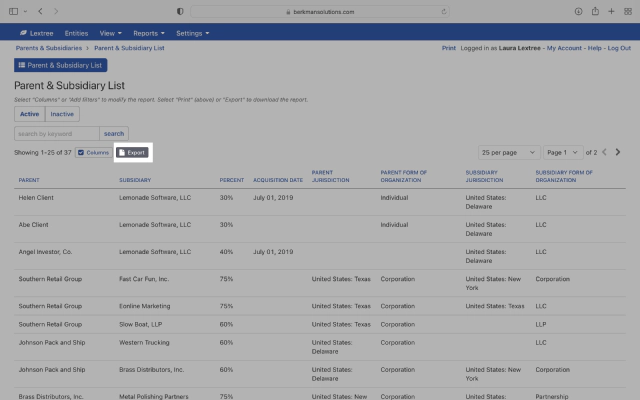
The Export button will open a window asking for the file type of the export. Choose the .CSV file format. A .CSV file is a comma-delimited text file. All spreadsheet applications can open a CSV file, buy you will not need to open the file to import the data.
Import the parent and subsidiary data into Lexchart
If you do have a Lexchart account, you can skip to step 2.
1.Create a free Lexchart trial account and login
If you do not have a Lexchart account, you can create a free trial account to use the import feature. There is no credit card required and no obligation.
2. Choose the Import button
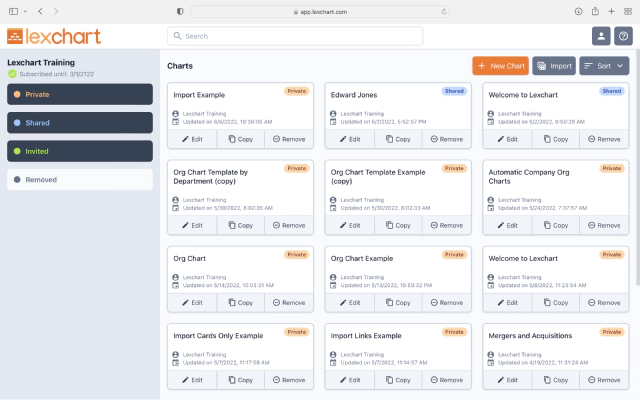
This will prompt you to upload the CSV file of the Lextree export your created. Select the Choose file button and select the file from the local directory where your download is saved.
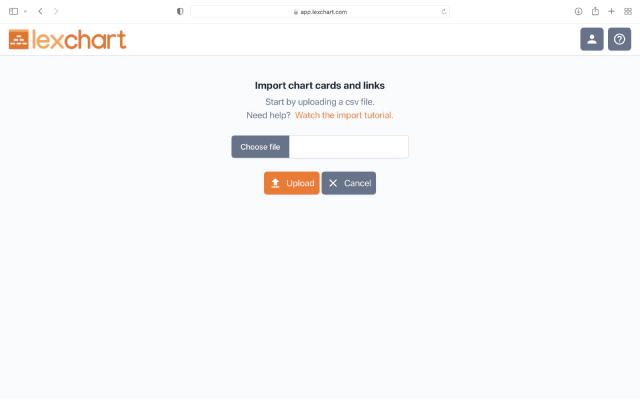
When the file is selected, choose the Upload button. This will bring you to the Import page.
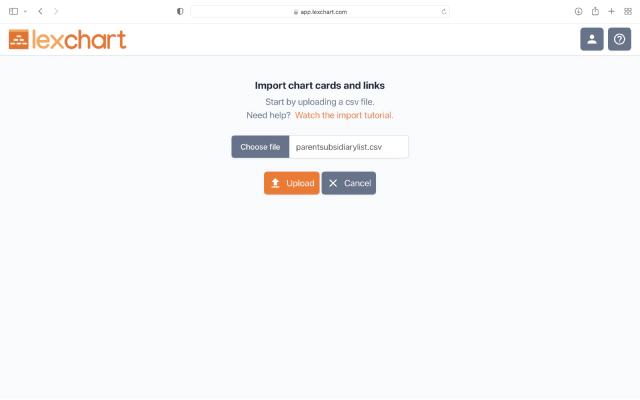
3. Map data to your legal entity org chart elements
Lexchart displays your CSV data to provide you an opportunity to map the columns to elements of the chart. You can use as much or as little of the data as you want.
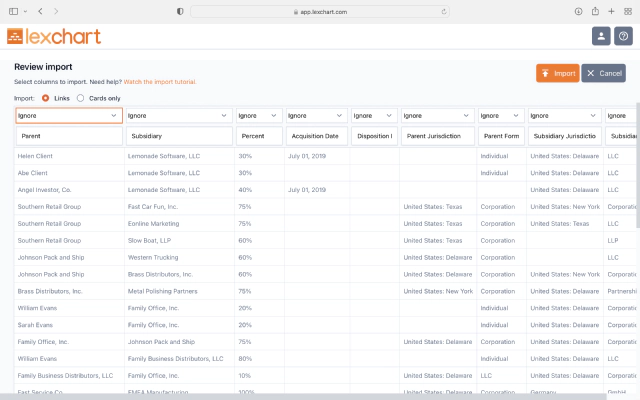
You are going to assign a column of data to a particular element on the org chart. There are five options:
- Parent,
- Child,
- Parent data,
- Child data, and
- Link data.
There are two required columns: Parent and Child. These two columns create the hierarchy between legal entities.
You can read more about hierarchy charts in our Ultimate Guide to Company Structure Charts.
Parent data pertains to the entities in the parent column. You can assign multiple columns as Parent data. This data will appear inside the Parent box on the chart.
Child data pertains to the entities in the child column. You can assign multiple columns as Child data. This data will appear inside the subsidiary box on the chart.
Link data is data about the connection between the two entities. This data will display next to the line linking the two entities. You can assign multiple columns to the link.
For Parent data, Child data, and Link data columns you can update the label by editing the label at the top of the column.
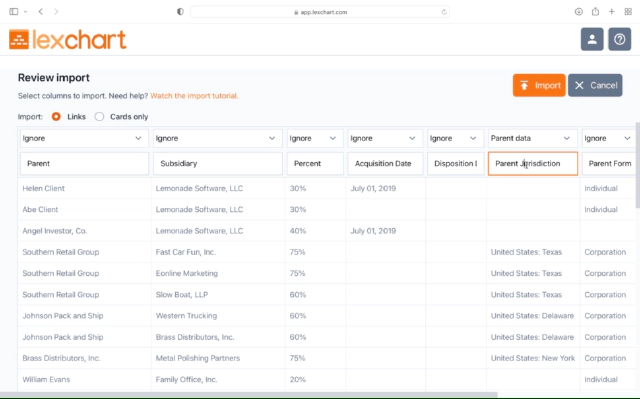
As a convenience, the Lextree export labels the columns “Parent Jurisdiction” and “Subsidiary Jurisdiction”. We recommend changing the column labels prior to import, otherwise Lexchart will assume you want the label inside the boxes to be “Parent Jurisdiction” and “Child Jurisdiction”. The result you likely want is “Jurisdiction” in both cases.
When you have mapped the data, choose the Import button. Lexchart will generate your legal entity organization chart automatically.
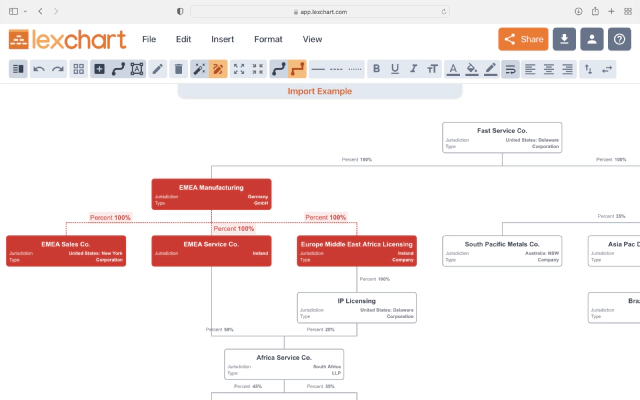
Learn more about designing org charts with Lexchart in the tutorials and documentation.